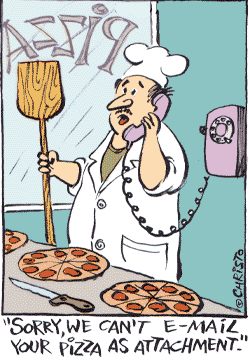Google is soul of web. With an extensive product portfolio beneath umbrella, Google undoubtedly dominates the Virtual World.
Few years’ back Google lunched Chrome foraying in the browser market. Since then I am fan of Google Chrome. It is one of the fastest browsers I have ever used. Google’s Chrome browser continues to increase its share of the market, topping 9.3%, a new record according to Net Applications’s data. This figures clearly indicates Chrome is eating the pie speedily. Overall IE6 had 58.3 percent of the market, while Mozilla's Firefox came in second with 22.82 percent of the market for same period of time. Ever since its launch Chrome is constantly upgrading its features & stability. (Via PCWORLD)
Extensions are important component to increase functionality of the browser. According to Wikipedia Browser Extension is defined as “A computer program that extends the functionality of a web browser in some way. Depending on the browser, the term may be distinct from similar terms such as plug-in or add-on.” Mozilla Firefox was designed with the idea of being a small and simple web browser, delegating more advanced functions to Mozilla extensions. Internet Explorer started supporting extensions from version 5.”
In the world of extensions Firefox dominates the market space. Though Firefox encompass array of extensions, Google’s Chrome is also catching up fast in this space. Being loyal user of Chrome, I am writing this blog post comprising of 10 Useful Chrome Extensions which will help you to increase user-friendliness, functionality & productivity while browsing with Chrome.
Spotted some important information over web? Want to capture the whole page or any portion? Do you want to annotate that important information? Awesome Screenshot helps you in this. Unlike traditional annotating tools it comes with rectangles, circles, arrows, lines and text, blur sensitive info, one-click upload to share. Support PNG and shortcuts.
Do you want to brand yourself? Want to promote your social network presence? WiseStamp extensions empower GMail, Google Mail & Google Apps emails with dynamic email signatures. You can add Twitter, Facebook, Digg and more. It also supports multiple HTML signatures.
Are you concerned about website’s traffic? Want to advertise your product or service on particular website but concerned about Website’s reputation, use this Official Alexa Traffic Rank Extension which will provide you Alexa Traffic Rank and site information when clicked.
4. CloudMagic
Another chrome extension which has introduced super fast search for Gmail & other online data- just like Google Instant! It really saves your precious time while searching flooded mailboxes.
5. Panic Button
PanicButton makes it easier for you to hide all of your tabs at once just by clicking on a button. They are then saved as bookmarks in a separate folder. After that the PanicButton turns green and shows you how many tabs are currently hidden. Useful in several situations which I think needs no explanation
Obtain several relevant search results by using this extension. When you click the Similar Pages button, your browser will send a search query to Google to see if there are any similar pages for the page you are viewing.
I must confess I don’t check this extension because results produced here are shocking. This extension sits in the background and measures which site is in focus and for how long. It automatically stops measuring if your mouse and keyboard aren’t used for 2 minutes or more. It also allows you to manually stop measuring via a “pause” button. It shows you your total Chrome time, what percent of your browsing is “productive”, and how your browsing productivity compared to hundreds of thousands of users across the world. You can check out detailed browsing stats to see how much time you spend on individual web sites and apps, which days you are most productive on, and more. Warning: You are at your own risk! Be prepared for some alarming results.
Learn New Word A Day. With this extension, you can: 1) Double-click any word to view its definition in a small pop-up bubble. 2) View the complete definition of any word or phrase using the address bar dictionary. It definitely helps you in building your Vocab.
CAPTCHA’s argahhh I hate them. Many times over the web you need to prove that you are Human? Solve this irritating CAPTCHA’s with this extension. Now with the help of this extension download files without typing all these annoying CAPTCHAs.
Fed up of clicking to view 100’s of result pages? Want to save time and enhance your productivity while browsing/searching over the web? This extension helps you in getting quick definitions, auto-loading next pages, search faster, and more. I will say this is Must Have Extension.
Want to learn more about browsers? Read a wonderful eBook 20 things I learned about Browsers & The Web published by Google Chrome Team.
Suggestions & Feedbacks are most welcome. Post them in the comments section. I will be happy to improve the quality of the posts.
Follow Me On Twitter: http://www.twitter.com/tejasjinturkar